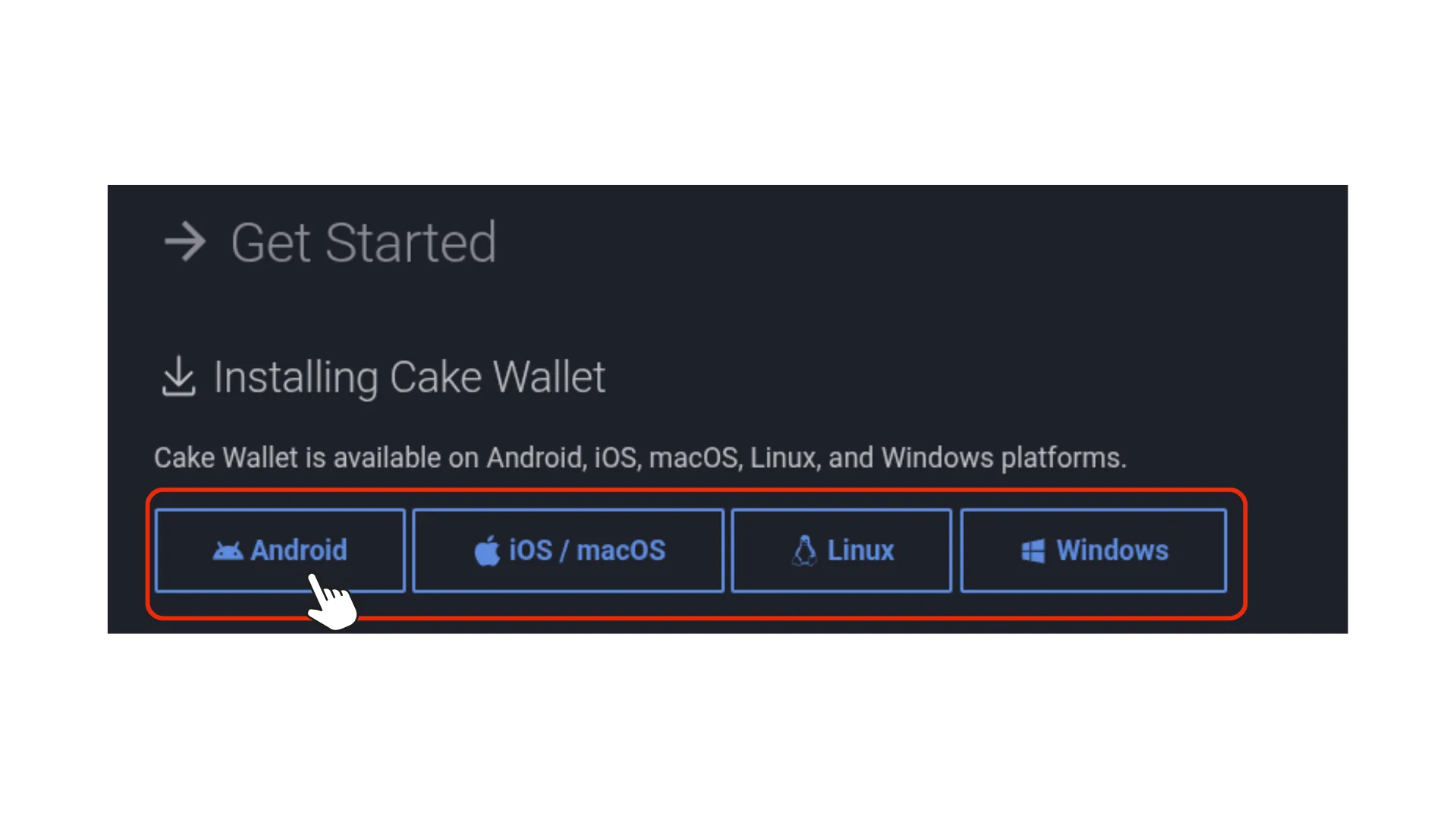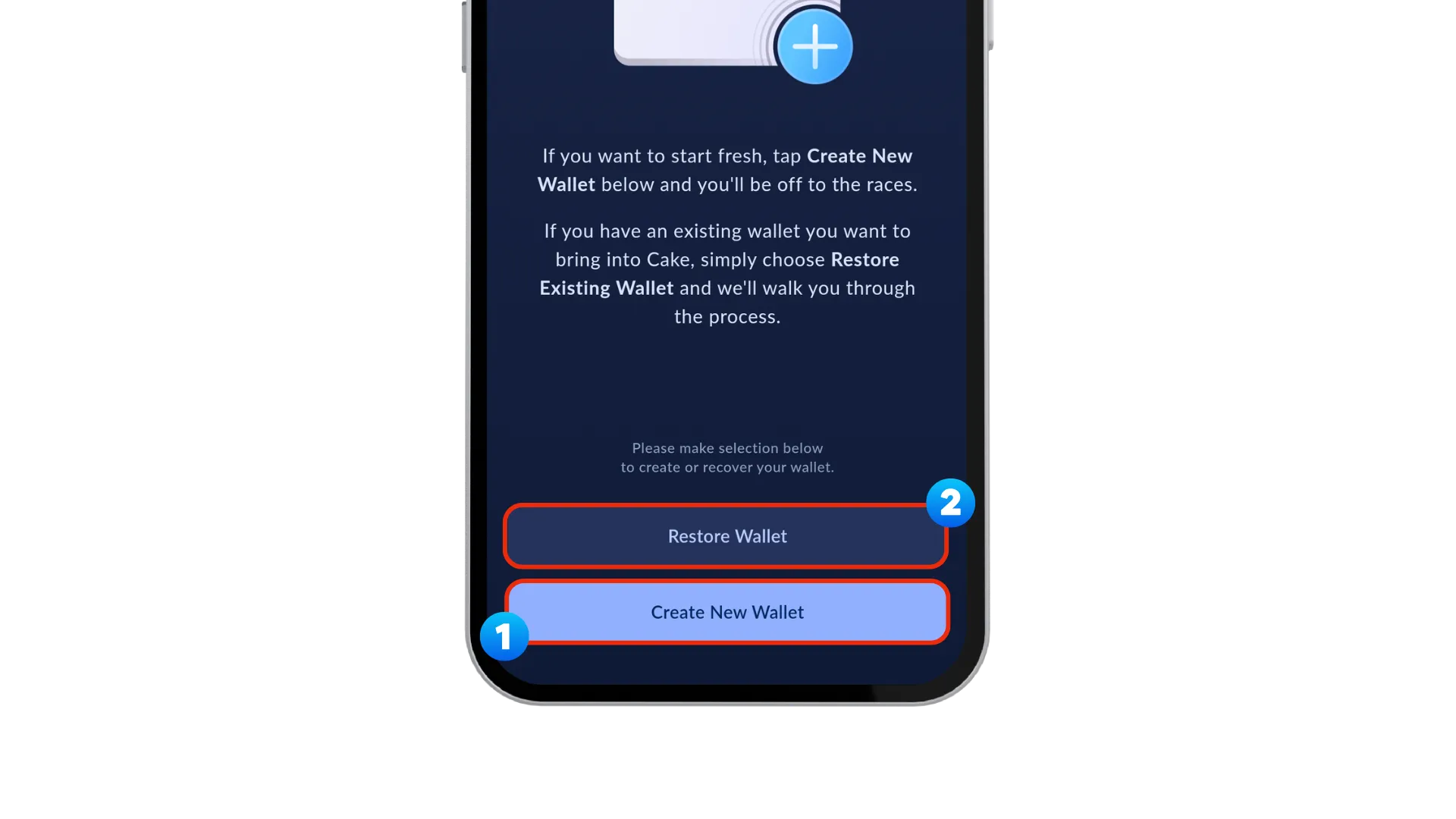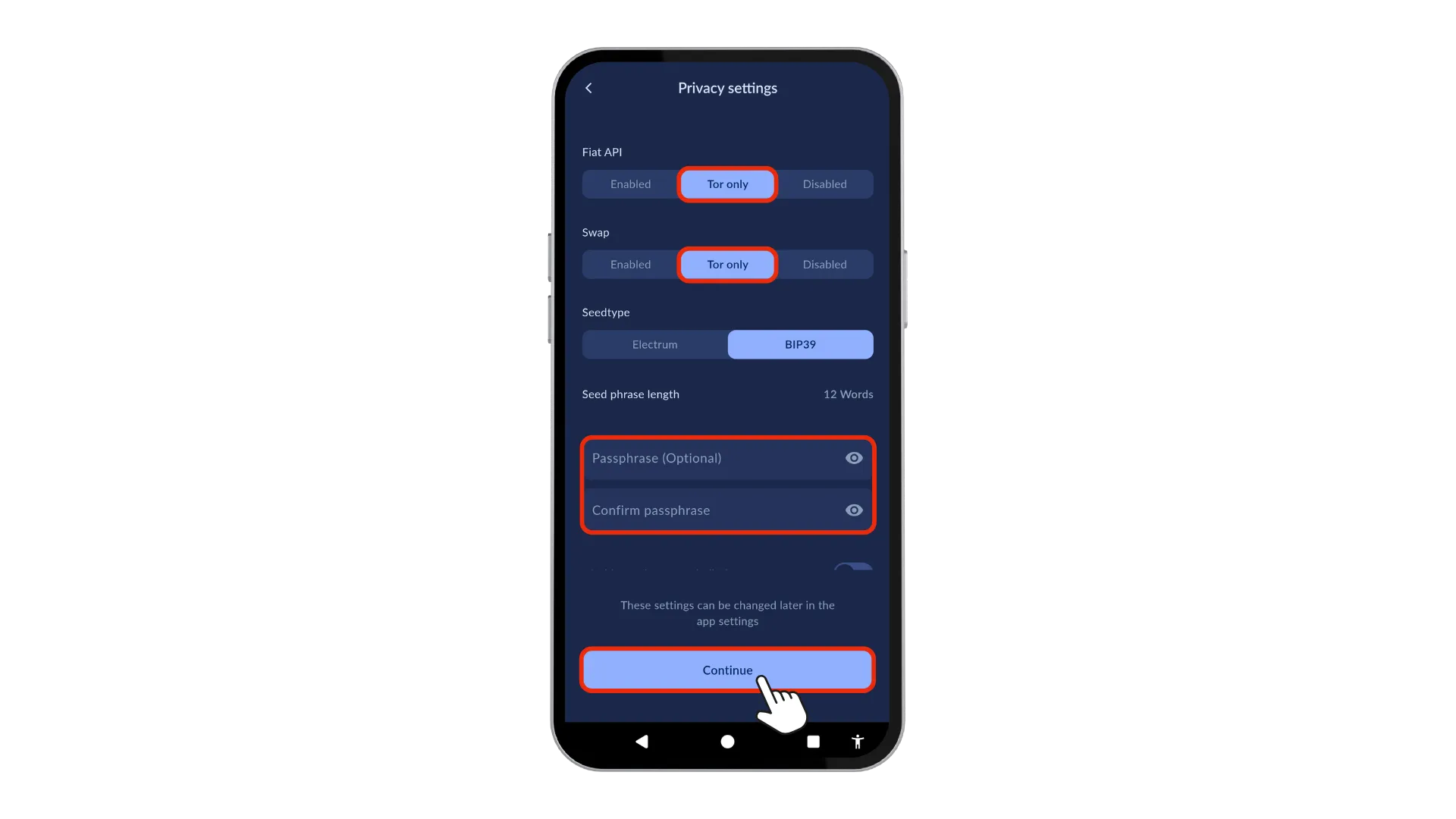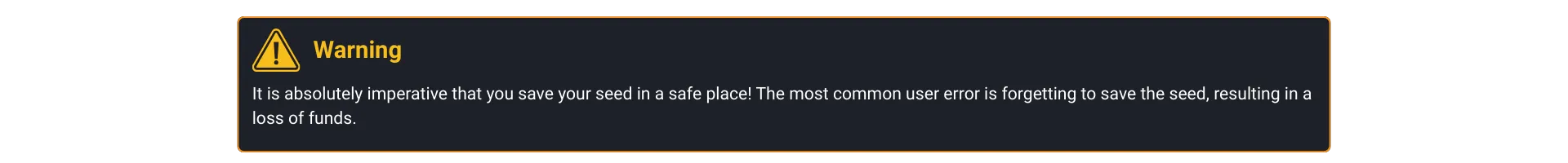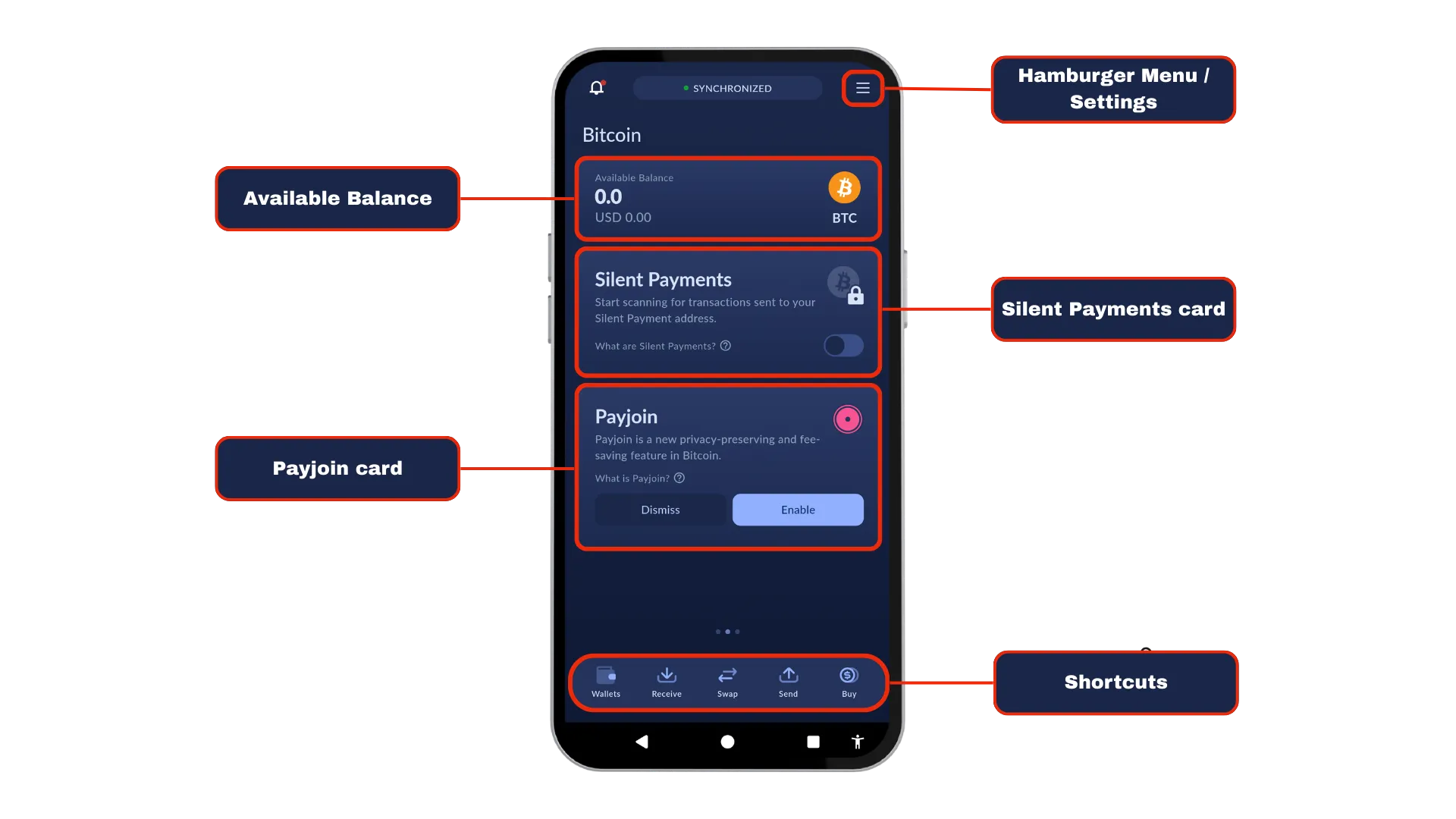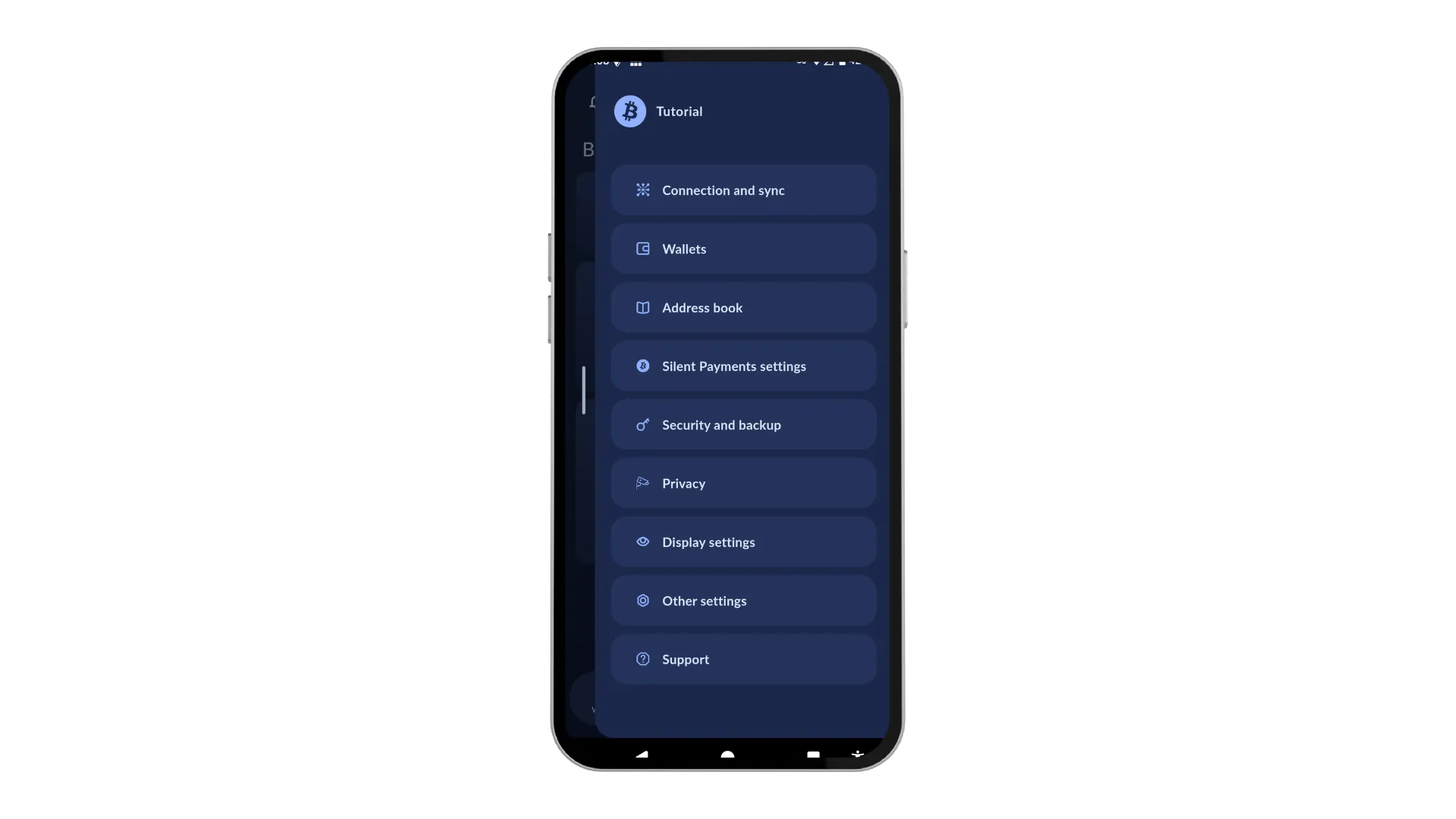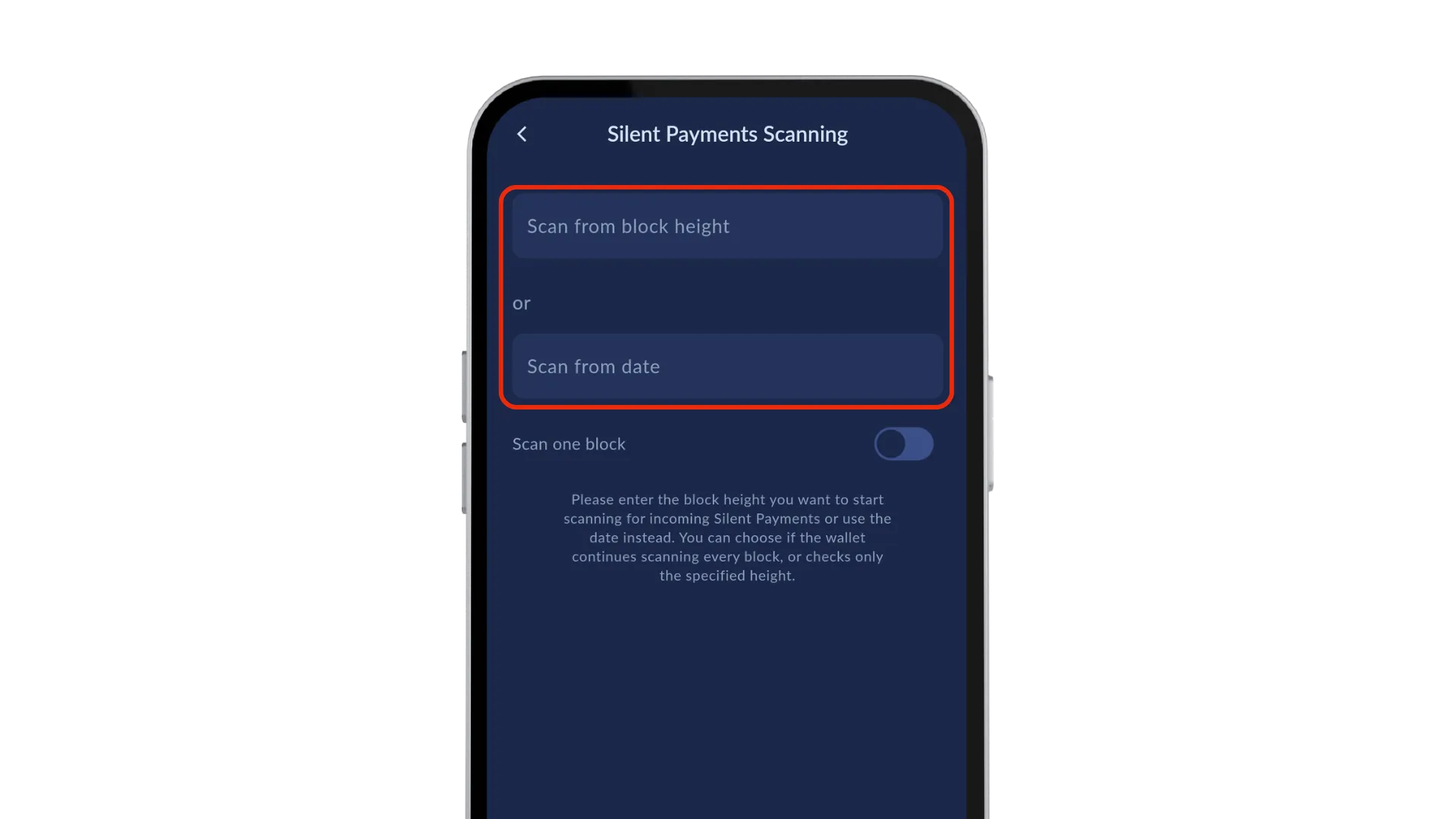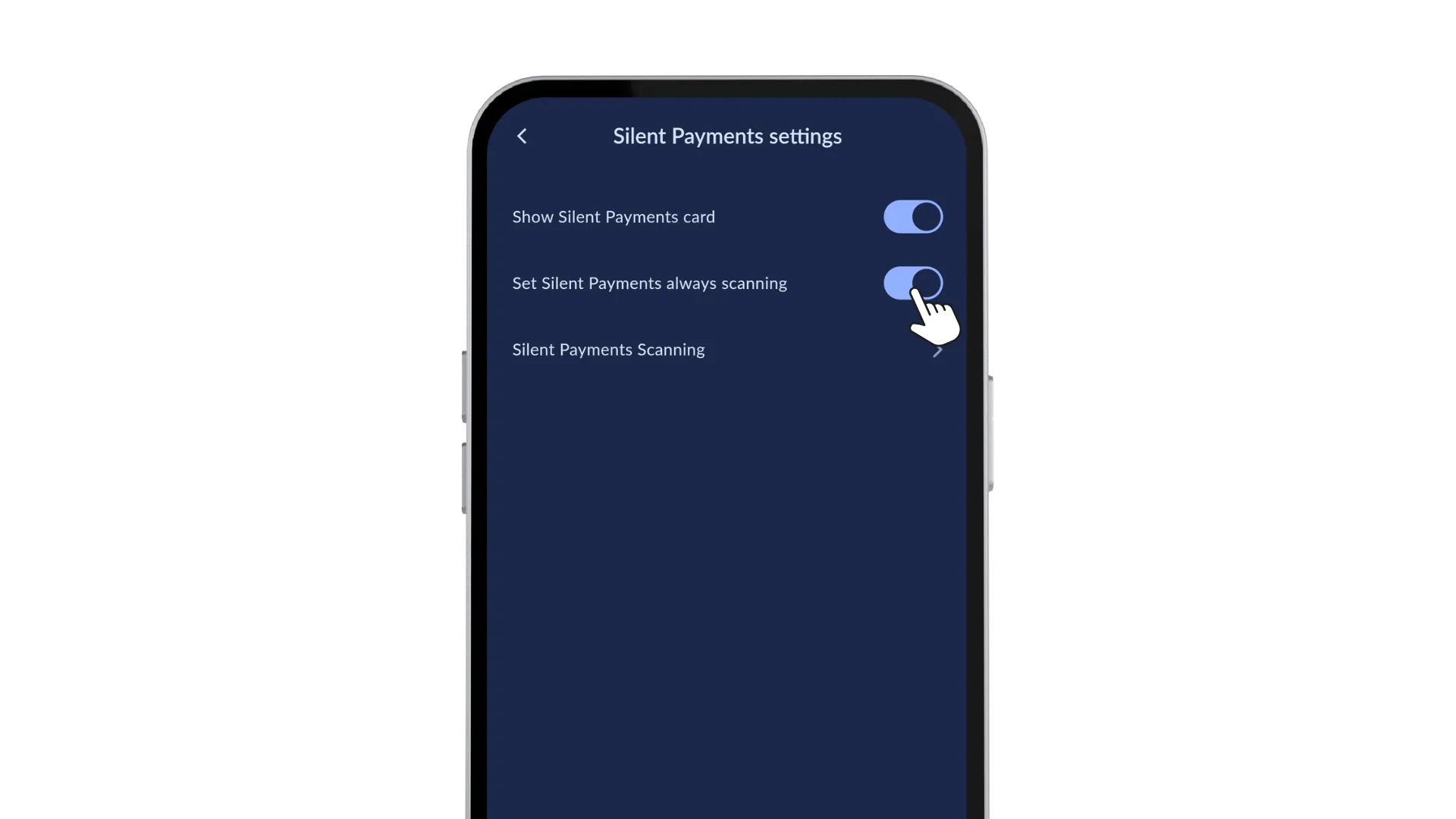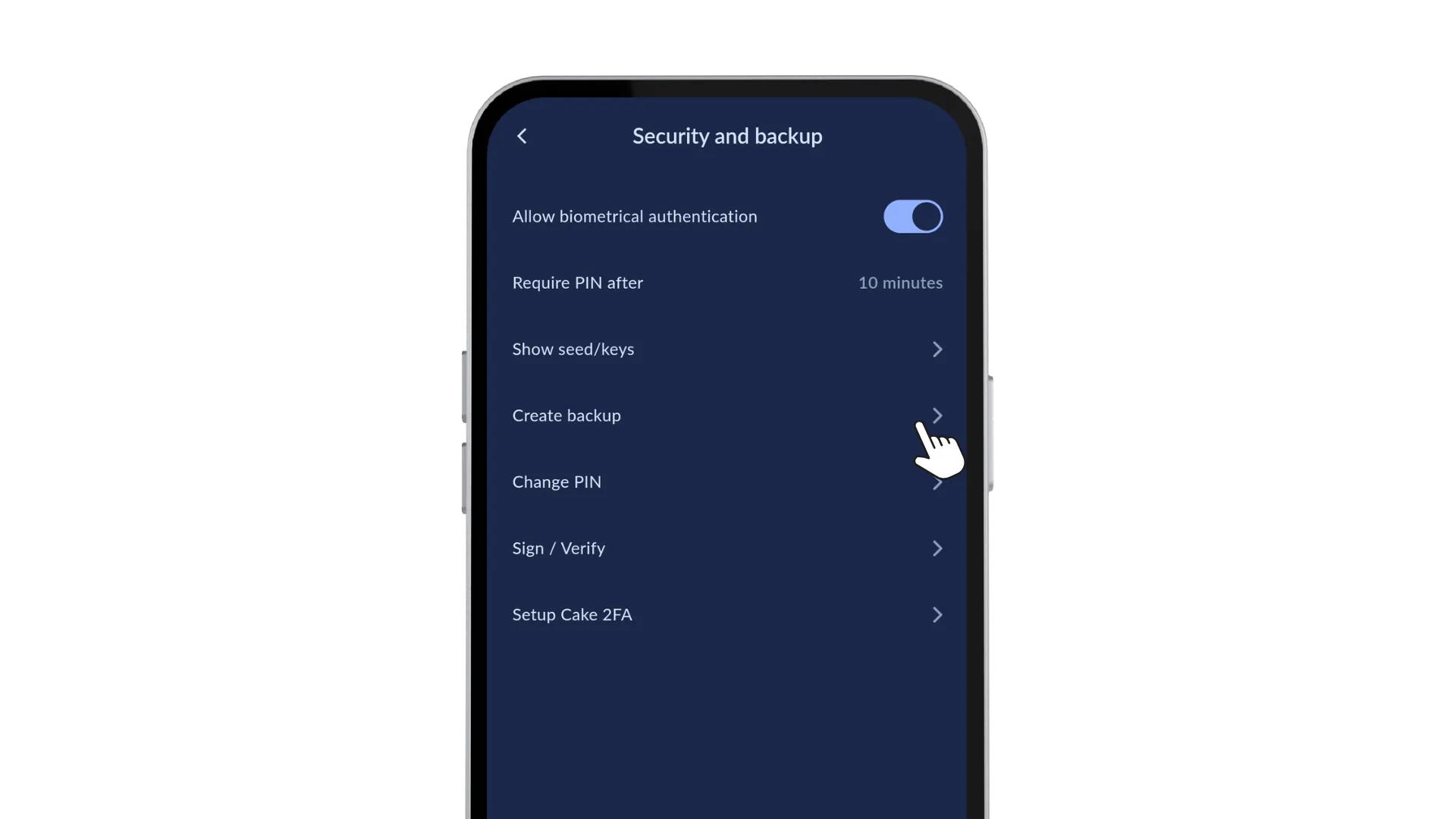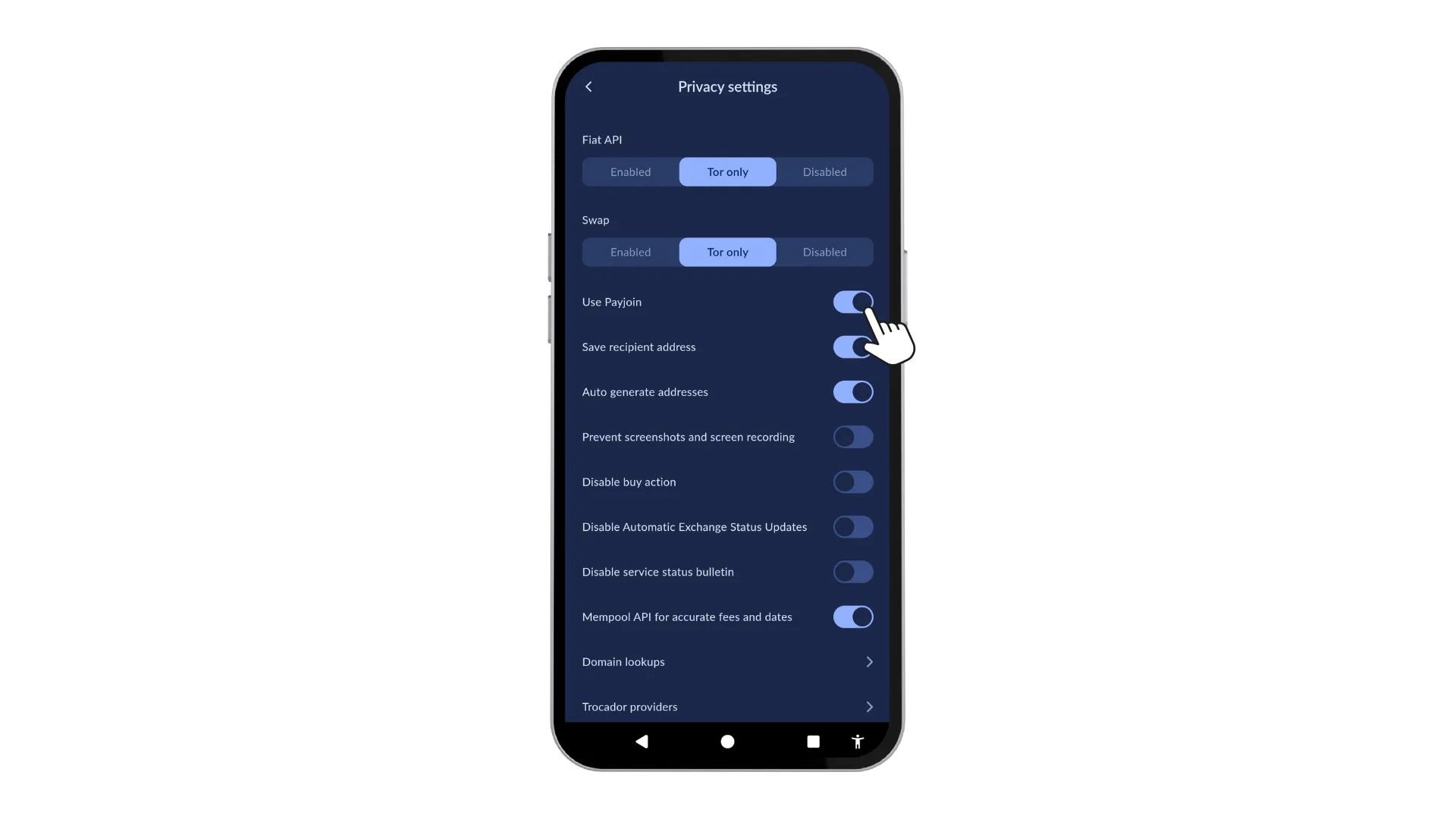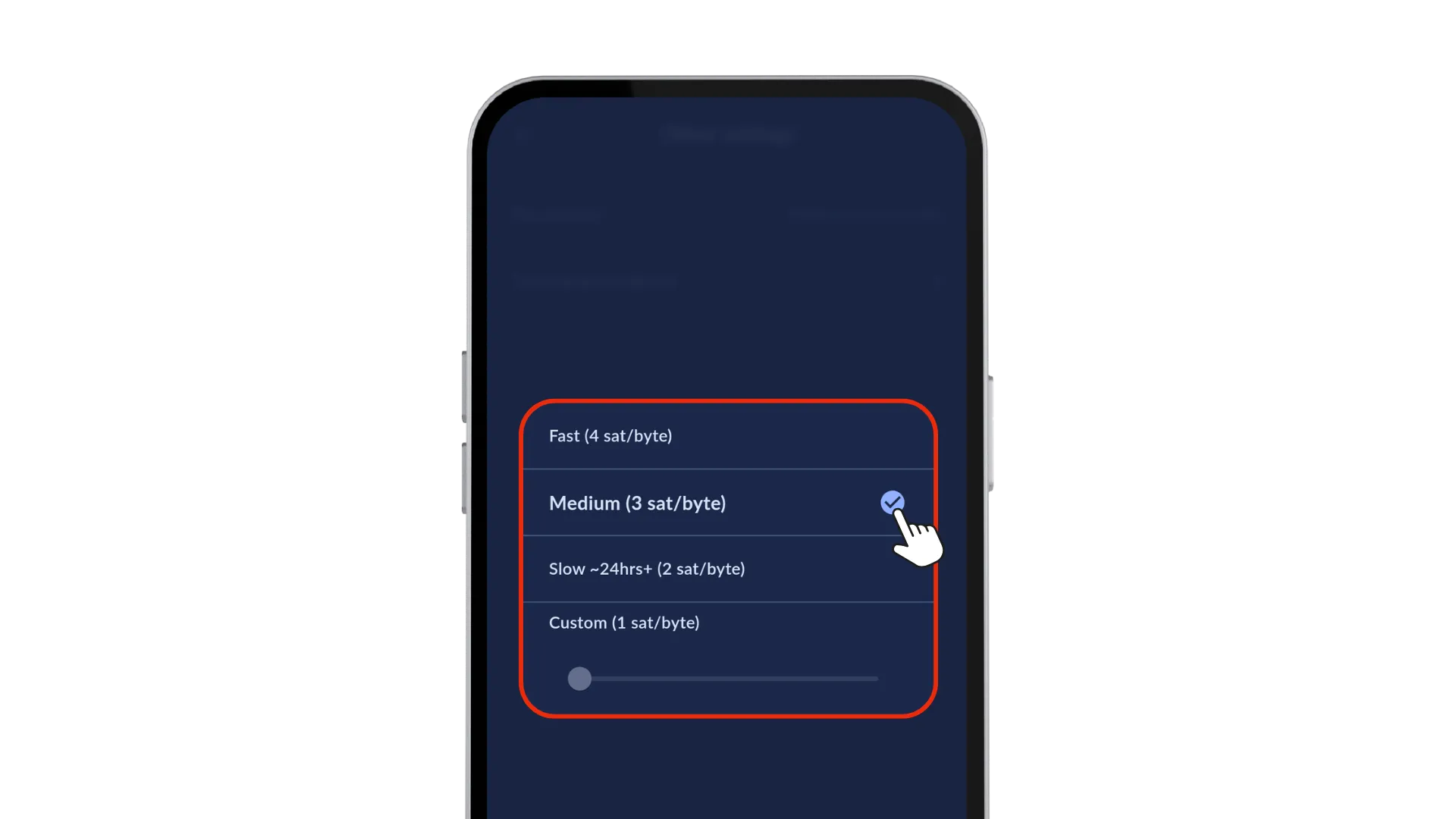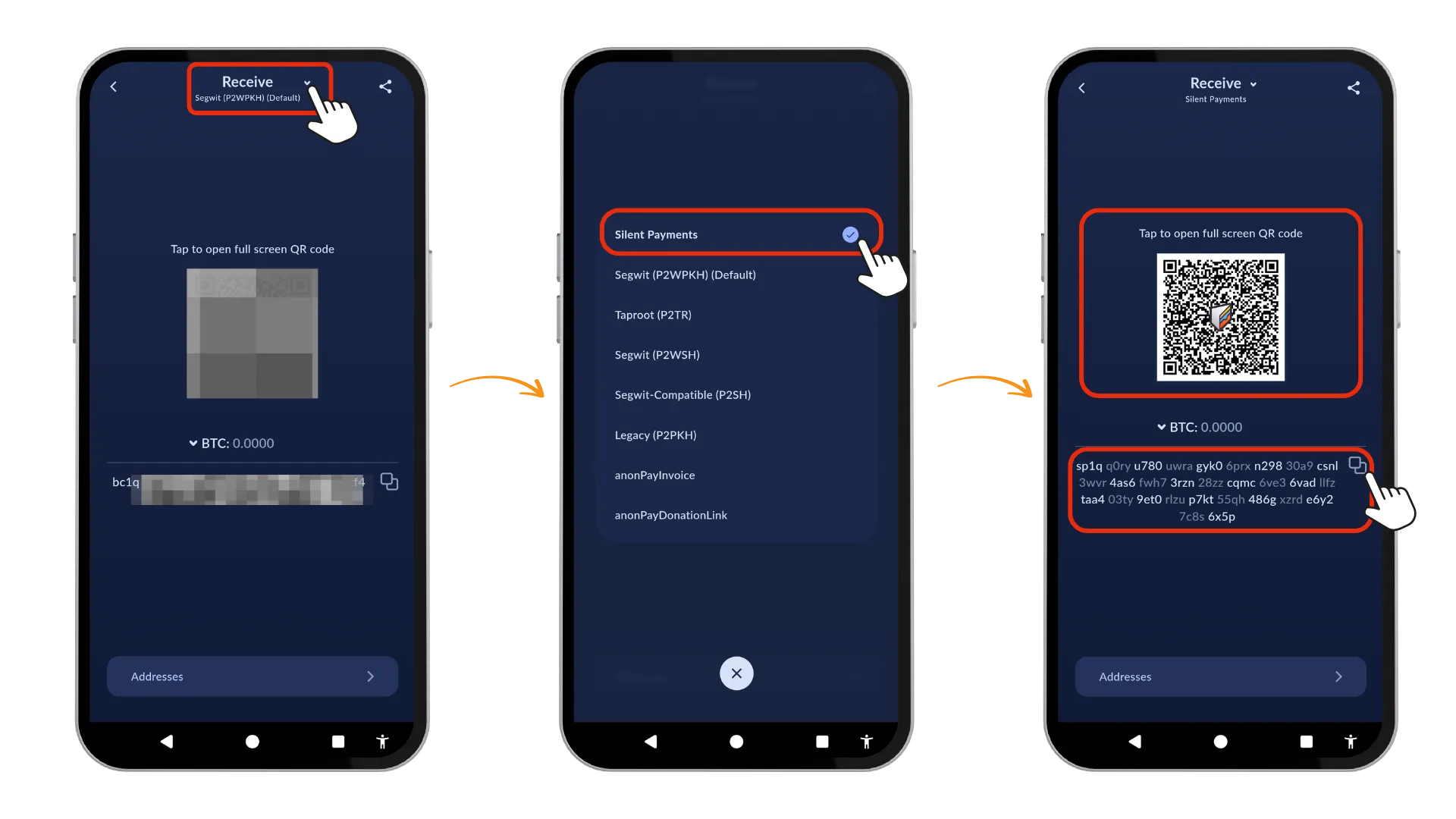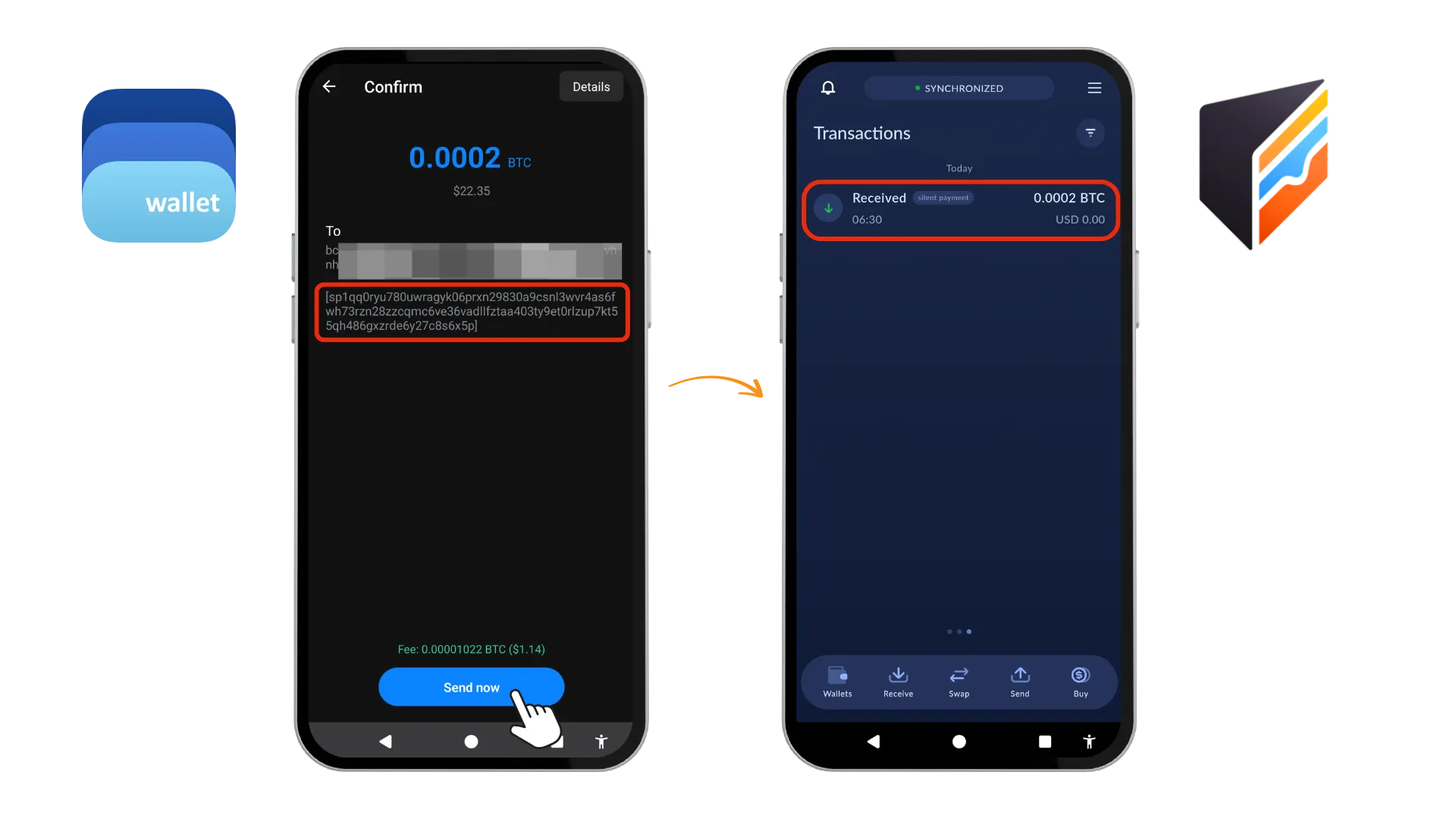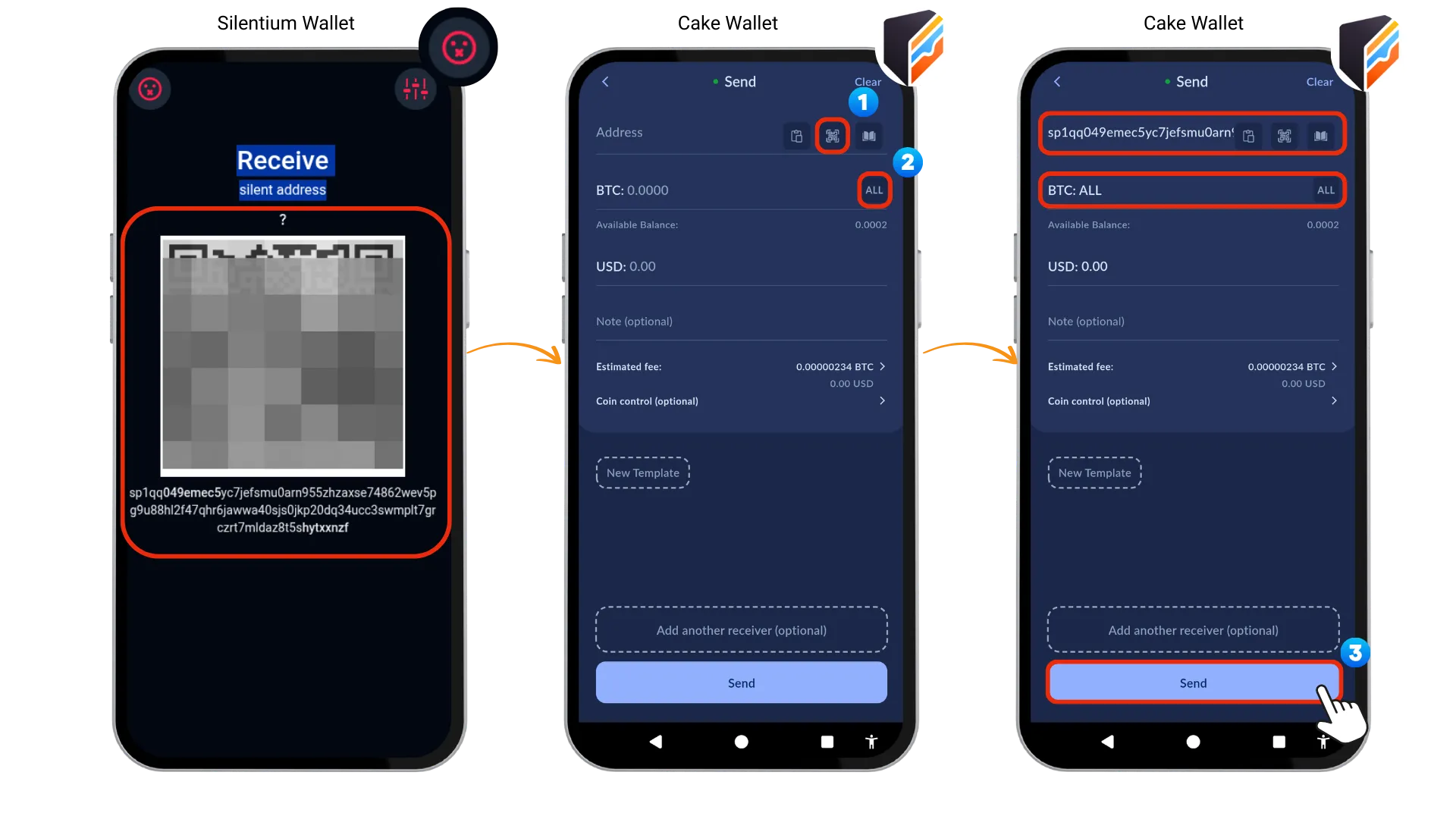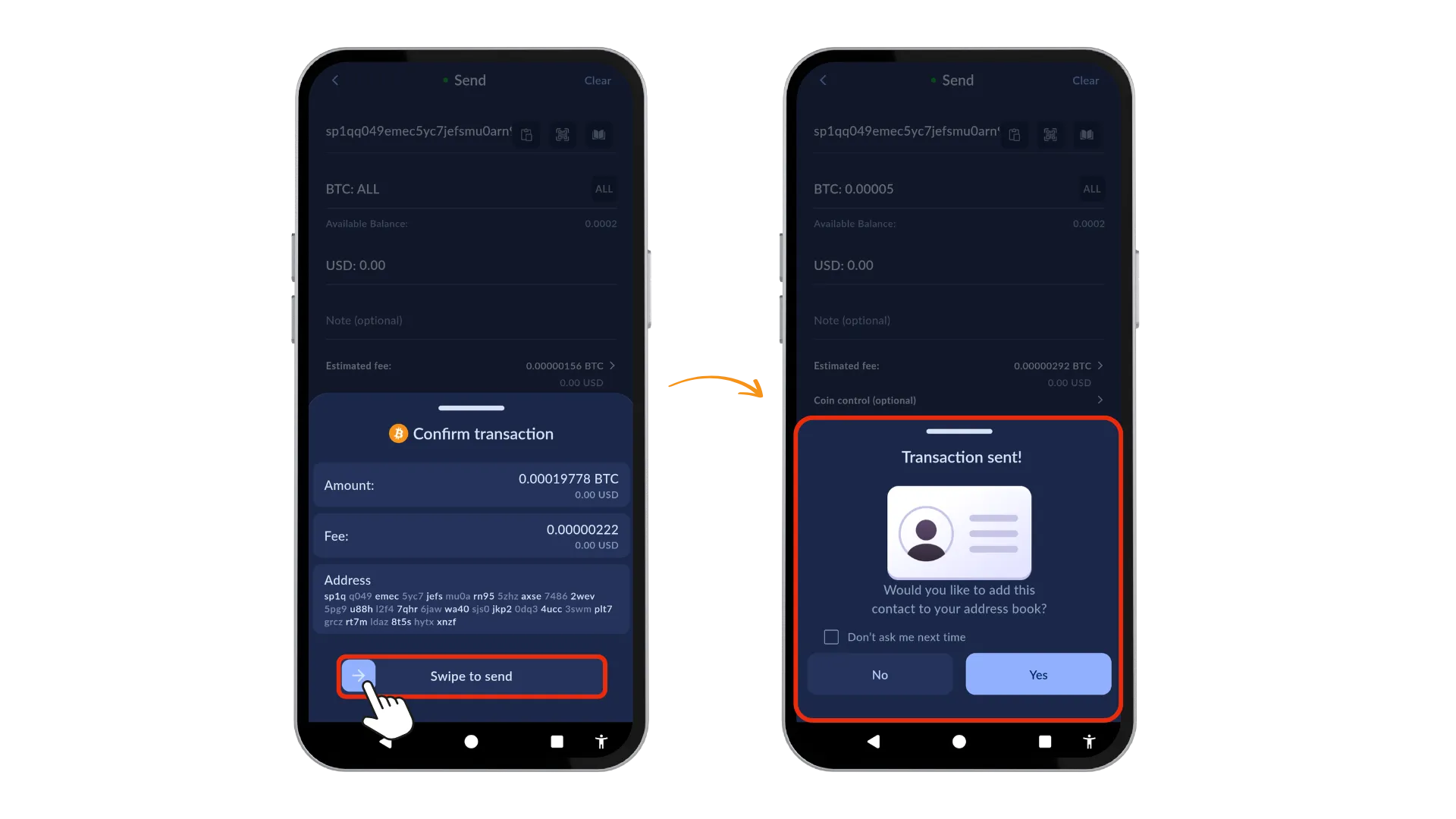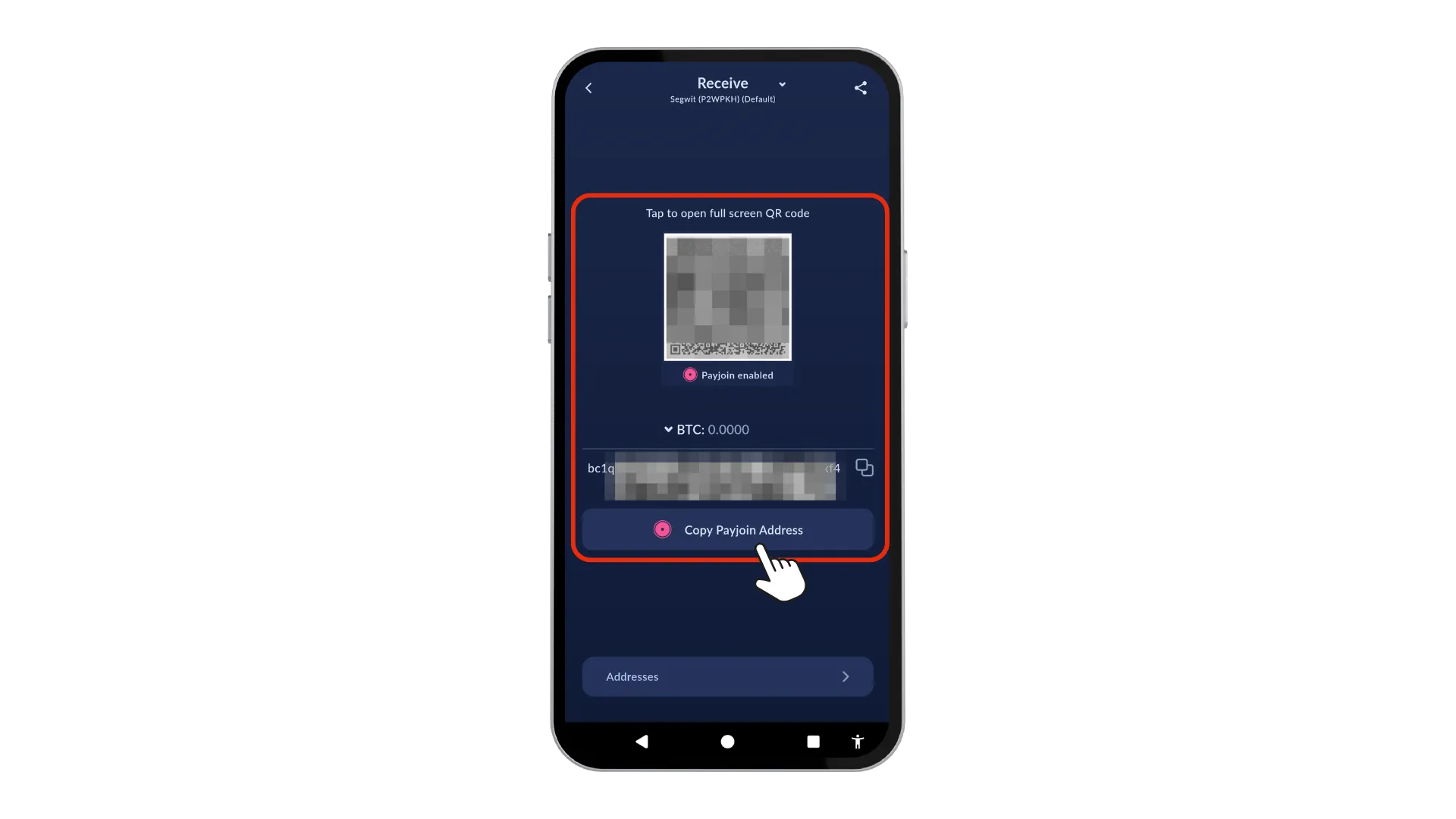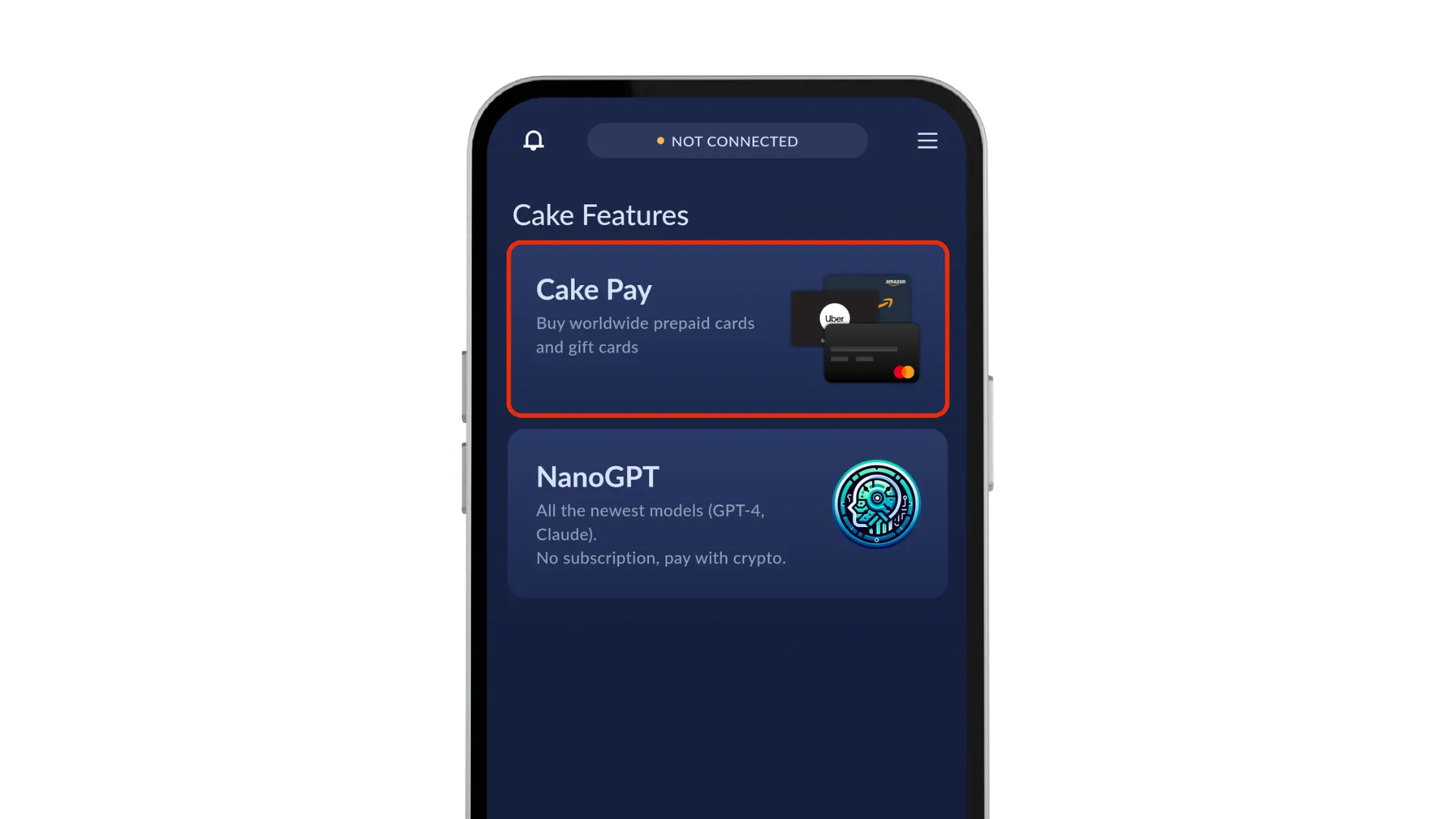Cake Wallet Guide
Guide on Cake Wallet and Silent Payments
This guide explores Cake Wallet: an open-source, non-custodial, privacy-focused multi-currency wallet available for Android, iOS, macOS, Linux, and Windows. We’ll dive into its Bitcoin-specific privacy features, walk through sending/receiving Bitcoin via Silent Payments (an improved on-chain privacy protocol), and look at the implementation of PayJoin v2 for asynchronous transactions.
Key Features
- Silent Payments (BIP-352) improving the previous BIP 47 payment codes also called “PayNyms” with reusable stealth addresses. When a sender uses your Silent Payment address, their wallet derives a unique one-time address using different keys which will be combined into a unique one-time Taproot address. The blockchain records show unrelated transactions, preventing linkage of incoming payments. Silent Payments offer a range of benefits, including:
- Reusable addresses: No need to generate a new address for each transaction, providing a better user experience and increased privacy
- Zero cost increase: Silent Payments don’t increase the size or cost of transactions
- Enhanced anonymity: Outside observers can’t link transactions to a Silent Payment address
- No sender-receiver interaction required: Transactions can be made without any communication between parties
- Unique addresses for each payment: Eliminating the risk of accidental address reuse
- No server required: Silent Payments can be made without the need for a dedicated server
- PayJoin v2 mitigates transaction graph analysis by merging the inputs of senders and receivers into a single transaction. Cake Wallet implements two critical advancements:
- Asynchronous transactions: Sender and receiver no longer need to be online simultaneously to complete a private transaction
- Serverless communication: Neither party needs to run a Payjoin server, removing a major technical barrier
- Coin Control enables manual UTXO selection during transactions. This prevents accidental linkage of addresses when spending multiple UTXOs with different origins
- Tor support, allowing users to route their network traffic through the Tor network
- RBF (Replace-By-Fee) lets you adjust the fee after sending a transaction
1) Setting Up Your Wallet
Cake Wallet offers a wide range of platform support. You can choose between Android, iOS / macOS, Linux, and Windows. To begin, visit https://docs.cakewallet.com/get-started/ and select your operating system.
After installation, set a PIN (4 or 6 digits). You’ll then see:
- Create a New Wallet (for new users)
- Restore Wallet (for existing wallets)
On the next screen you can choose from a wide range of cryptocurrencies. Select Bitcoin and tap on Next and provide a Wallet name to identify the wallet. By tapping on Advanced Settings a range of Privacy Settings appear. Make these changes:
- Fiat API: select Tor Only (routes price requests through Tor)
- Swap: select Tor Only (anonymizes exchange traffic)
BIP-39 seed type is generated by default, with an option to change to Electrum seed type. The derivation paths are the following:
- Electrum: m/0’
- BIP-39: m/84’/0’/0
If you want to add an extra security layer, you can set up a passphrase. The main purpose of a passphrase is to provide additional protection against physical attacks. Even if an attacker finds the seed phrase, they cannot access your wallet without the correct passphrase. In other words, the seed phrase alone represents one wallet, while the seed phrase plus passphrase creates an entirely different wallet with no connection to the original. This feature also enables secret wallets protected by the passphrase and gives you plausible deniability. In a coercive situation, you could reveal the seed phrase while keeping larger assets safe in the passphrase-protected wallet.
If you’re already running your own node, toggle Add New Custom Node and provide your Node Address to validate transactions and blocks within your own infrastructure. Once finished tap on Continue and Next to create your wallet.
On the next screen, you get a disclaimer:
1
On the next page you will see a series of words. This is your unique and private seed and it is the ONLY way to recover your wallet in case of lass or malfunction. It is YOUR responsibility to write it down and store it in a safe place outside of the Cake Wallet app.
To learn best practices for saving your mnemonic phrase, please consult this tutorial.
Tap “I understand. Show me my seed” and save these words in a secure place. Then tap “Verify seed” and after verification “Open Wallet”.
2) Settings
Before we dive deeper, let’s have a look at the Home Screen and Settings.
On the Home Screen we can see different items displayed:
- Hamburger menu (opens settings)
- Available balance
- Silent Payments card to start scanning for transactions sent to your Silent Payment address
- Payjoin card to enable Payjoin as a privacy-preserving and fee-saving feature
- Shortcuts at the bottom to Wallet Overview, Receive, Swap between Bitcoin and other currencies, Send, and Buy
Tapping the Hamburger menu icon opens the settings menu. Let’s review the options.
A - Connection & sync
Here, we can reconnect the wallet, manage nodes, and connect to our own node (recommended). The Silent Payments Scanning lets us customize scanning by specifying either “Scan from block height” or “Scan from date”.
As an Alpha feature there is also the option to Enable built-in Tor to route traffic through the Tor network.
B - Silent Payments settings
We can toggle on the Silent Payments card on the Home screen to display this feature. Enabling “Always scanning” allows the wallet to continuously monitor the blockchain for incoming Silent Payments. We can specify scanning parameters to customize the scanning process to our needs as described above.
C - Security & backup
To secure our wallet, we can create a backup by following the in-app prompts. This will ensure we have a safe copy of our private keys, allowing us to recover our wallet if it’s lost or stolen. Additionally, we can view our seed phrase and private keys, change our PIN, enable biometric authentication, Sign / Verify, and set up 2FA for an extra layer of protection.
Note: As of September 2025, fingerprint biometric authentication on Android devices is required to function with at least a Class 2 biometric implementation. For more details see this documentation. However, this requirement may change in the future.
D - Privacy Settings
We can enhance our wallet’s security by using Tor to encrypt our internet connection and safeguard our privacy when accessing external sources. Additionally, we can prevent screenshots to keep our wallet information confidential, enable auto-generated addresses to create new ones for each transaction, and disable buy/sell actions to prevent unauthorized transactions. We can also enable PayJoin, which is another privacy feature we will review later.
E - Other settings
Other settings allow us to manage the fee priority and set the default fee level for our transactions. This enables us to control the transaction fees associated with our Silent Payments, taking into account current network utilisation.
3) Receiving Bitcoin using Silent Payments
There are several options and address types available for receiving Bitcoin. Segwit (P2WPKH) (starting with bc1q….) is the default option. Let’s select Silent Payments in this example.
To receive a Silent Payment, first tap the Receive icon in Cake Wallet. Next, enter the amount you are expecting to receive. To specify the address type, tap Receive again at the top of the screen, and then select Silent Payments from the options.
On the main screen, your reusable Silent Payment QR code and address will be displayed. As expected, the address is quite lengthy, for example:
sp1qq0ryu780uwragyk06prxn29830a9csnl3wvr4as6fwh73rzn28zzcqmc6ve36vadllfztaa403ty9et0rlzup7kt55qh486gxzrde6y27c8s6x5p.
Now, use a BIP-352 compatible wallet (such as Blue Wallet) to scan this QR code and send the payment. You will see that the wallet derives a unique destination address from your silent address.
4) Sending Bitcoin using Silent Payments
As Blue Wallet can only send Silent Payments, we will use another BIP-352 compatible wallet as the receiving party. This process is identical to that of a regular Bitcoin transaction.
- Tap on Send on the Home Screen
- Either paste your reusable sp1qq… address or scan the QR code directly within the app
- Select how much you want to spend from your available balance
- Tap on Send at the bottom of the screen to confirm the transaction
Once we have entered the sp1qq… address, the wallet automatically derives a corresponding bc1p… Taproot address (P2TR) in the background, which will be used for the Silent Payment.
We can optionally write an internal note for every transaction, adjust the fee settings, or select certain UTXOs for the transaction using the Coin Control feature.
Swipe to the right to confirm the transaction.
Once you have sent the transaction, you will be asked if you would like to add this contact to your address book.
6) PayJoin
Let’s review what PayJoin is about:
Payjoin v2 is a privacy-preserving and fee-saving feature in Bitcoin that allows the sender and recipient of a transaction to work together to create a single transaction. This transaction has inputs from both the sender and receiver, breaking the most common surveillance techniques against Bitcoin and allowing for better scaling and fee savings in some circumstances as well.
To learn more about PayJoin you can also visit the following tutorial.
To use PayJoin both parties require a PayJoin compatible wallet, and the recipient needs to have at least one coin or output in their wallet. To start, please follow these steps:
- Tap on the Hamburger Menu and tap the Privacy button
- Toggle the Use Payjoin option
- Tap on Receive on the Home screen and you will be presented with a PayJoin QR code and copy button (when Segwit is selected)
7) Other features
There are several other features like multi-currency swaps, buy and sell options with different vendor connections, and Cake-specific programs like Cake Pay, which lets you purchase prepaid cards or gift cards.
Conclusion
This is our review of Cake Wallet, which offers practical Bitcoin privacy thanks to features such as Silent Payments (BIP-352) and PayJoin v2.
Silent Payments replace disposable addresses with reusable stealth addresses to prevent the on-chain linkage of incoming transactions. Although the syncing issues of previous versions have notably improved, there are some increased computational requirements for scanning and detecting Silent Payments, demanding more resources and bandwidth.
PayJoin v2 disrupts chain analysis by merging sender and receiver inputs into single transactions without extra fees or central coordination. This breaks the common input-ownership heuristic, which is a significant advantage as it means you cannot assume that all inputs belong to the sender.
For users prioritizing financial anonymity, Cake Wallet is a viable option. It incorporates privacy protocols directly into its core functionality, making them accessible without any technical complexity. As surveillance on public blockchains increases, tools like this one help to maintain transactional privacy where it matters most. Wider implementation of these standards within the wallet landscape would be a welcomed development.